Was this article helpful?
YesNo
Last modified: October 26, 2023
October 26, 2023• tacops
function myFunc(x) {
return x * 2;
}
myFunc(5) and pressing “Calculate” will return 10.Remember, while this example showcases the flexibility of a programmable calculator, it’s essential to ensure user input is validated and sanitized properly to prevent malicious code execution in real-world applications.
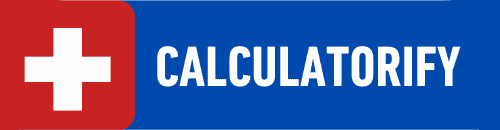
Welcome to Calculatorify, your go-to destination for all things related to calculators and mathematical problem-solving! Our passion is to make complex calculations simple and accessible to everyone.