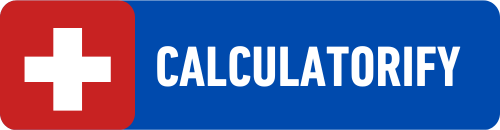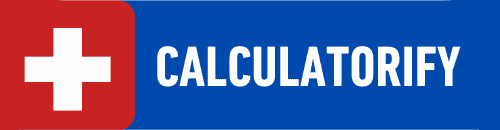Using the Graphing Calculator
Accessing the Calculator: To start using the calculator, open the HTML file in a web browser. You’ll see a text input field, a “Plot” button, and a blank canvas area with a black border.
Entering the Function:
- In the text input field labeled “Function: y =”, you can enter the mathematical function you wish to visualize.
- You should write the function in terms of
x. For instance, for a linear function, you can enterx+3or for a quadratic function, you might enterx*x - 5*x + 6. - Ensure that you use JavaScript arithmetic syntax. For multiplication use
*, for division use/, and for exponents useMath.pow(x,2)(for x2x2, for example).
Plotting the Function:
- After entering your desired function, click the “Plot” button.
- The calculator will process and plot the function on the canvas below the input field.
- The graph’s x-axis is horizontally centered in the middle of the canvas, and the y-axis is vertically centered. Each pixel represents a unit of 0.1 on the x or y-axis due to the scaling factor used in the code (
/ 10and* 10).
Viewing the Graph:
- The plotted function will appear as a series of connected dots or a continuous curve on the canvas, depending on the function’s nature.
- Due to the scaling and the canvas size, the visible domain and range are limited. Complex functions or functions with values outside the visible range might not be fully displayed.
Resetting and Plotting a New Function:
- To plot a different function, simply enter the new function into the input field and click “Plot” again. The canvas will automatically clear the previous graph and display the new one.
Basic Graphing Calculator
A basic graphing calculator is a tool designed to visualize mathematical functions. Unlike standard calculators, which only provide numeric results for arithmetic operations, graphing calculators generate visual representations (graphs) of functions to give users a clearer understanding of their behavior. Here’s a simple breakdown:
Function Input: At the core of a graphing calculator is the ability to input a mathematical function. This could be a simple linear function like y=mx+by=mx+b, or more complex functions like quadratics (y=ax2+bx+cy=ax2+bx+c), trigonometric functions (e.g., y=sin(x)y=sin(x)), and beyond.
Display Area: This is usually a grid (sometimes referred to as a “graph paper” interface) where the function is plotted. The grid has X and Y axes, which represent the independent and dependent variables, respectively.
Visualization: After inputting a function, the calculator processes and interprets the function to generate a curve or line on the display area. This visual representation helps in understanding the behavior of the function, such as where it intersects the axes, its peaks and valleys, or its asymptotic behavior.
Zoom & Pan: Even in basic graphing calculators, there’s often a feature to zoom in and out or pan across the graph. This allows users to focus on specific areas of the function or to see the function’s behavior over a broader domain.
Multiple Functions: Many graphing calculators allow users to input and visualize multiple functions simultaneously. This is useful for comparing different functions or understanding their intersections and interactions.
Evaluation: Beyond just visualization, some graphing calculators can evaluate functions for given x-values, providing the corresponding y-values. This is handy for pinpointing specific points on a curve.
Benefits of a Basic Graphing Calculator:
Understanding Concepts: For students and professionals alike, visualizing a function can lead to a clearer understanding of mathematical concepts.
Problem Solving: It aids in solving real-world problems by visualizing and analyzing the behavior of mathematical models.
Convenience: It offers a quick way to validate mathematical solutions and understand complex functions without sketching them manually.
In conclusion, a basic graphing calculator is an invaluable tool for both education and professional work in fields requiring mathematical analysis. With the evolution of technology, graphing calculators have transitioned from standalone hardware devices to software applications on computers and smartphones, making them more accessible than ever before.