Was this article helpful?
YesNo
Last modified: October 26, 2023
October 26, 2023• tacops
of %
Result:
This is a simple yet comprehensive tool, but always double-check your results, especially for crucial applications!
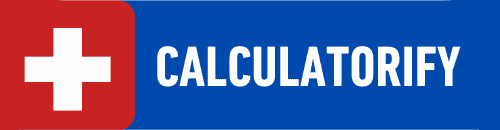
Welcome to Calculatorify, your go-to destination for all things related to calculators and mathematical problem-solving! Our passion is to make complex calculations simple and accessible to everyone.